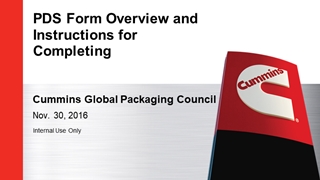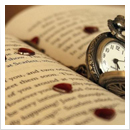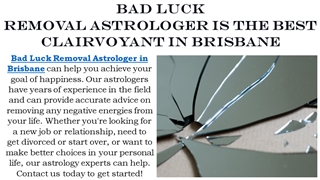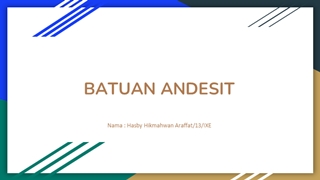PSDS PCDS Overview and Instructions for Completing
-
Upload
-
0
-
Embed
-
Share
-
Upload and view presentations on any device and embed the player to your website! --- > >Upload PPT
- Upload PPT
Download this Presentation
Presentation Transcript
- 1.PDS Form Overview and Instructions for Completing Cummins Global Packaging Council Nov. 30, 2016 Internal Use Only
- 2.Introduction: In September 2016, Cummins published a new and improved version of the Cummins Packaging Specification template. The previous version of the PSDS/PCDS and has been replaced by the new Packaging Data System (PDS Form). This is the form to be completed by suppliers for Cummins to review and approve packaging. This is a proactive tool used with PPAP to avoid safety, quality, cost, environmental issues related to wrong packaging. Please download the latest version of the PDS Form template from the Cummins supplier portal where you can also access Cummins packaging standard(s) and other resources. 1. Go to http://supplier.cummins.com/ 2. Click on Standards and Processes link on the left menu bar 3. Download Global Packaging Data System Form – (PDS form rev 001, updated September 2016) NOTE: To confirm which version you are using, look in the red block at the bottom of the PDS form to find the document version. After October 1, 2016 only use document version Rev 001 – 06SEPT2016 when sending new packaging proposals to Cummins. Internal Use Only
- 3.Purpose of Packaging Review Confirm proposals meet general and plant specific packaging requirements and packaging piece price costs for production part deliveries to Cummins plants Prevent issues through a structured approval process at time of sourcing of the parts Promote lean principles/optimize material flows Internal Use Only
- 4.Packaging Approval Required by Cummins Global Packaging Standard (GPS) Approval given by cross-functional team at each Cummins receiving plant/location For purchased parts that were sourced after Feb 2014 Approval means that the Cummins receiving plant(s) agree that the GPS and plant specific requirements are met Approval does NOT mean that Cummins accepts damages when this packaging is used Supplier still owns the responsibility for their packaging performance and part quality Internal Use Only
- 5.Why do we need an approval process? Open dialog about packaging earlier in the sourcing process Guide suppliers towards a right-first-time proposal Give the plant a chance to review and comment on the proposed packaging method BEFORE it causes issues/surprises Determine entitlement for improvements – using packaging material cost ($) and material weight (kg) Internal Use Only
- 6. Old Way New Way Supplier did not quote packaging costs separately from piece price Little to no guidance from Cummins to Supplier about what packaging will work best for the plant First observation of packaging for many plant stakeholders is when it is used (potentially disruptive) or a photo ahead of time with incomplete information to make a judgement Needs a lot of resources to “clean up” issues at Cummins and at supplier after the fact Supplier quotes packaging as a separate line item – Cummins and supplier align to get the right packaging for lowest total cost Cummins receiving plant/location provides specific packaging requirements and will provide constructive feedback to a proposal Quick, electronic, cross-functional review of a detailed proposal ahead of time by plant stakeholders Proactive review avoids many costly issues ex. Safety, Quality, Pack quantity etc.
- 7.Top Issues to Prevent Part damage in transportation Package unsafe to move/store/use/dispose of Wrong label format Package not stackable in transport or warehouse Wrong pallet type or construction Package insufficient for export Wood packaging not ISPM-15 compliant Package insufficient to support product during transportation Wrong closure method Wrong packaging materials used Internal Use Only
- 8.Plant Stakeholder Reviewers Packaging –general packaging requirements HSE –ergonomics, environment/materials Logistics –transportation, warehousing, handling Materials –align min. order quantity, fixed lot multiplier or standard pack quantity Operations –part orientation, package use, barcodes Supplier Quality –part protection/preservation Internal Use Only
- 9.PDS Form Approval Flow and Timing 5 Days Reply to supplier within 10 days 1 Day 1 Day 2 Days 5 Days 1 Day Request or business award Internal Use Only
- 10.supplier.cummins.com 10 Cummins Confidential Packaging Standard and PSDS template
- 11.PDS Form Example First Tab of the PDS Form (PSDS) 1 PDS Form per part number Part / Supplier info 4 photos Quantities Dimensions (mm) Part Weight (kg) Cummins Barcode label image Internal Use Only
- 12.PDS Form Example Second tab of PDS Form (PCDS) Packaging BOM Packaging Material Descriptions Quantity Weight Itemized Packaging Material Cost Internal Use Only
- 13.PDS Form Example Internal Use Only Auto-calculated Summary Recurring Material Costs Recurring Material Weights
- 14.How do we complete the PDS Form properly? FIRST……..let’s look at each section of the PDS Form to better understand what is required Internal Use Only
- 15.Shipping Container Type Examples: PRIMARY CONTAINER The smallest unit of containerization of the packaged part. SECONDARY CONTAINER A container in which one or more primary containers are packaged. Internal Use Only
- 16.Internal Dunnage Examples: Internal Use Only
- 17.Closure Examples: Internal Use Only
- 18.PSDS Component and Supplier Info Enter Cummins Part number here Projected Annual Volume is entered here Enter Part noun name description here Select from the drop down whether PDS is Preliminary or Change Proposal Enter the Supplier name and address here Enter the Supplier SIM# assigned by Cummins Sourcing Manager here for this Supplier Enter the Supplier’ Packaging Contact Person’s name here Enter the Supplier’ Packaging Contact phone number and email address here (NOTE: Approval or Revisions Required Notifications will be automatically sent to the Supplier) Internal Use Only Enter Cummins Sourcing Managers email address here (NOTE: Approval or Revisions Required Notifications will be automatically sent to the Sourcing Manager)
- 19.PSDS Packaging Data Section (Bulk Pack) Place jpeg photo of the part itself here Enter dimensions of the part here in mm Place jpeg photo of how the part is packaged inside the carton here showing the internal dunnage and use of VCI if applicable Enter internal dunnage dimensions Place jpeg photo of the unit load here Enter dimensions of the Unit Load here in mm Enter the total number of parts in the primary or bulk container here Enter the number of containers per layer here if primary containers are used. If Bulk as in this example it would be 1 Select from the appropriate drop downs based on the method of securement used Indicate what packaging performance validation testing was done. Enter the number of layers of primary containers per unit load here. If bulk container used as in this example it would also be 1 Enter weight of the part here in kg Internal Use Only Supplier is required to confirm if their packaging complies with the GPS-PP Pallet Construction requirements. Check the appropriate boxes here
- 20.PSDS Packaging Data Section (Primary Pack)Example of Packaging Data entry for a Primary Container Primary containers per layer and the number of layers of primary containers that would be on your unit load would be entered here . Internal Use Only
- 21.PSDS Cummins Contact Info, Approval Signoff and AIAG Shipping Label Enter the Cummins receiving plant address, site packaging contact name, and email address from the CMI Global Plant Packaging Contact List provided to you by the Cummins Sourcing Manager Place a jpeg photo of the AIAG Bar Code Shipping Label here. If you are sending this same part and packaging to other Cummins plants, enter their appropriate Entity codes here. This entity code can be obtained from the CMI Global Plant Packaging Contact List that you get from the Cummins Sourcing Mgr. NOTE: The approval of this PDS Form does not negate the responsibility of the Supplier for the performance of this packaging. Only that Cummins approves that you have met our Pkg Stds and plant specific requirements. Internal Use Only
- 22.PDS Form Cost DataComponent and Supplier Info Internal Use Only All the blue fields will autofill from the input of the PDS Form. No need to enter redundant data points. NOTE: Only itemized packaging material costs and weights for expendable packaging material should be entered into the PCDS
- 23.PDS Form Cost DataPrimary Container Section Use the drop down menu in this cell to select the specific container style . Manually enter the empty container weight here . Manually enter the cost per primary container here . Internal Use Only Use these drop down menus in this cell to select the specific container material . Use these drop down menus in this cell to select the specific corrugated material type . Manually enter OTHER container style not listed in the drop down menu for container style .
- 24.PCDS Internal Dunnage Section NOTE: Internal dunnage items will be repeated for the number of containers in the unit load. Therefore, any corrugate liners or plastic film liner bags used for the entire unit load must be entered into the ‘Closure Section’ of the PCDS. NOTE: If there is no Primary container used enter the Bulk container information in the Internal Dunnage Section. Internal Use Only Use the drop down menu to select the specific internal dunnage type items . Manually enter the description of each type of internal dunnage here . Use the drop down menu to select the internal dunnage material composition NOTE: any foam materials needs special consideration and should be entered as OTHER-NOT-LISTED . Enter the quantity of each dunnage type used per container here . Enter the weight in kg for each type of internal dunnage used per container here . The weight in kg for the amount of internal dunnage type will auto-calculate here based on your inputs in this section . Manually enter the piece price cost of each type of internal dunnage material used here . The cost per container for each internal dunnage type will auto-calculate dunnage cost per container based on your inputs in the yellow cells on the left..
- 25.PCDS Secondary Container Section Internal Use Only Use the drop down menu to select the specific container type item here. . Use the drop down menu to select the specific materials used here. . Manually enter the specific container description . Manually enter the item cost for each secondary container type Enter the weight of each container item here. NOTE: It is critical if solid wood packaging materials are used for export that you select the ‘Wood ISPM15 compliant’ attribute here. .
- 26.PCDS Closure Material Info Section Manually enter the specific closure material quantity for the entire unit load here . Manually enter the specific closure material weight per each closure item in kg NOTE: label should have ‘0’ kg entered as it is negligible. . The total closure material weights will be auto-calculated per each closure item in kg here . Enter the closure material cost per item here . The closure material costs will be auto-calculated for the entire unit load for each closure item used here . Internal Use Only Use the drop down menu to select the specific closure item here . Manually enter the description of the specific closure materials here . Use the drop down menu to select the specific closure materials used here.
- 27.PCDS Cost and Packaging Material Weight Summary Section The summary section will all auto-calculate from the inputs previously entered in the PSDS and PCDS Internal Use Only
- 28.If you have any question regarding the PDS form or approval…. CONTACT any one of the Global Packaging Council members in the attached contact list below: Internal Use Only
Related